Step-by-Step Guide on How to Reset Your GESOPS USSD PIN
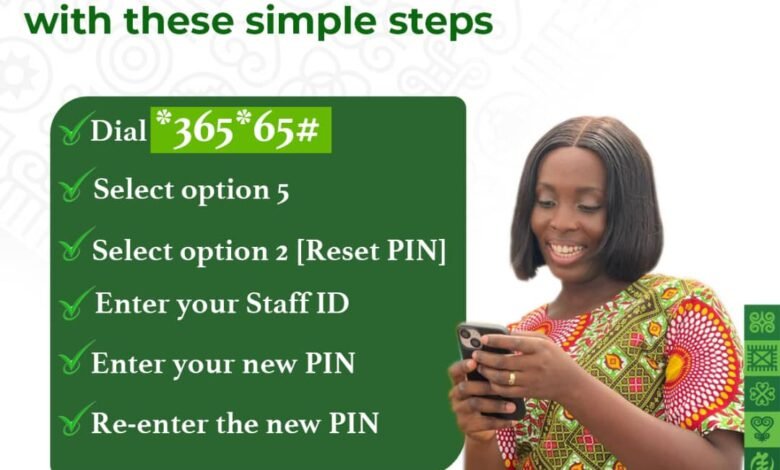
The Ghana Education Service Occupational Pension Scheme (GESOPS) provides a secure and convenient way for members to manage their pension accounts. As a vital component of the GESOPS system, the USSD PIN serves as a unique identifier and security measure, allowing members to access their account information with ease.
However, it’s not uncommon for members to forget their PIN or require a reset for security purposes. To address this, GESOPS has implemented a straightforward process for resetting USSD PINs, ensuring that members can quickly regain access to their pension details.
Follow these easy steps to regain access to your pension details quickly and securely.
•Step 1: Dial the Code
Begin by dialing *36565# on your mobile phone.
•Step 2: Select Option 5
From the menu, choose Option 5 to access the PIN reset options.
•Step 3: Select Option 2 [Reset PIN]
Next, select Option 2, labeled Reset PIN.
•Step 4: Enter Your Staff ID
Provide your unique Staff ID as prompted. Ensure it is entered correctly to proceed.
•Step 5: Set Your New PIN
Choose a secure new PIN and enter it.
•Step 6: Confirm Your New PIN
Re-enter the new PIN to confirm and finalize the reset process.
Why Reset Your PIN?
Resetting your PIN ensures uninterrupted access to your GESOPS account. It is especially helpful if you have forgotten your PIN or need to update it for security purposes.
Need Assistance?
If you encounter any challenges during the process, you can contact GESOPS for assistance using the following details:
– Phone: 059 692 1135 / 027 190 0977
– Email: mailto:enquiries@gespensions.com.gh
– Office Location: GESOPS Trust Building, 3rd Floor, No. 18, 6th Circular Road, Cantonments, Accra
For more updates, follow GESOPS on their social media platforms or visit their website at https://www.gespensions.com.gh
Thank you for reading this article on GossipMotion.com, a premier news publishing website from Ghana. We appreciate your support and encourage you to share this article with your friends and family. Your engagement helps us continue to bring you the latest news and stories. Thank you!
"DISCLAIMER: Gossipmotion will respond to any and all take-down requests that comply with the requirements of the (DMCA). If you believe that a file that we uploaded to Gossipmotion infringes on your copyright then please contact jhuxtelloitech@gmail.com to submit a request."






